Handycam Support / Connecting to a Macintosh computer
You can import still images stored on a “Memory Stick Duo” to a Macintosh computer.
 Note
Note
- The “Picture Motion Browser” software supplied with your product does not support the Mac OS.
System requirements
When only copying still images recorded on a “Memory Stick Duo” on a computer
OS: Mac OS X (v 10.2/v 10.3/v 10.4/v 10.5)- Other: USB port (this must be provided as standard)
Copying still images from a “Memory Stick Duo”
 Note
Note
- The computer may not recognize your camcorder if you connect them with the USB cable before turning on your camcorder.
- Insert a “Memory Stick Duo” into your camcorder.
-
Connect your camcorder to a power source, then turn on your camcorder.
Use the AC Adaptor as the power source.
For operating the POWER switch, refer to the Operating Guide supplied with your camcorder. -
Connect the USB cable to the USB jack on the camcorder firmly.
For the location of the USB jack, refer to the Operating Guide supplied with your camcorder.
-
Connect the other end of the USB cable to the USB port on your computer.
The [USB SELECT] screen is displayed on the screen of your camcorder.
 Hint
Hint- When the screen is not displayed, select the item from the menu. For selecting the menu, refer to the Operating Guide supplied with your camcorder.
 Note
Note- When connecting your camcorder to a computer, make sure you insert the connector in the correct direction. Do not insert the connector forcibly as it may damage the cable or the camcorder.
-
Select [
 COMPUTER] on the LCD of your camcorder.
A drive icon appears on the desktop.
COMPUTER] on the LCD of your camcorder.
A drive icon appears on the desktop. - Double-click the drive icon on the desktop.
-
Drag and drop the desired still image file onto the hard disk icon.
 Note
Note- For details on the “Memory Stick Duo” that you can use with the camcorder, refer to the Operating Guide supplied with your camcorder.
To disconnect the USB cable / To turn off the camcorder / To eject the “Memory Stick Duo”
-
Touch [END] on the [
 COMPUTER] screen on the LCD screen of your camcorder.
COMPUTER] screen on the LCD screen of your camcorder.
- Quit all applications running on the computer.
- Drag and drop the drive icon on the desktop onto the [Trash] icon.
- Touch [YES] on the LCD screen of your camcorder.
-
Disconnect the USB cable from your camcorder and computer.
 Notes
Notes- Make sure to disconnect the USB cable before turning off your camcorder.
- If you are using Mac OS X, turn off the computer before disconnecting the USB cable and ejecting the “Memory Stick Duo.”
Notes/Trademarks and regulations
Notes on trademarks
Under copyright law, it is prohibited to use images filmed without notifying the claimant first unless they are solely for private individual use. Furthermore, please be aware that filming may be restricted at certain types of demonstration, entertainment and/or exhibits, etc., even if the images are for private individual use.
Music works, sound recording or other third party musical contents you may acquire from CDs, the Internet or other sources (the “Music Contents”) are the copyrighted work of the respective owners thereof and are protected by copyright laws and other applicable laws of each country/region. Except to the extent expressly permitted by applicable laws, you are not permitted to use (including, without limitation, copying, modifying, reproducing, uploading, transmitting or placing to the external network accessible to the public, transferring, distributing, lending, licensing, selling and publishing) any of the Music Contents without obtaining authorization or approval of the respective owners thereof. License of Picture Motion Browser by Sony Corporation would not be construed as conferring to you by implication, estoppel or otherwise any license or right to use the Music Contents.
Notes on this website
- The contents of this website are subject to change without notice.
- All intellectual property rights in the images and contents on this website belong to Sony Corporation. Except for personal, non-commercial, internal use, you are prohibited from using (including, without limitation, copying, reproducing in whole or in part, modifying, uploading, transmitting, distributing, licensing, selling and publishing) any of the images and contents on this website.
- Charges may apply to use Internet access.
- For contact information and inquiries, see the documents supplied with your product.
On trademarks
- “Handycam” and
 are registered trademarks of Sony Corporation.
are registered trademarks of Sony Corporation.
- “Memory Stick,” “
 ,” “Memory Stick Duo,” “
,” “Memory Stick Duo,” “ ,” “Memory Stick PRO Duo,” “
,” “Memory Stick PRO Duo,” “  ,” “Memory Stick PRO-HG Duo,” “
,” “Memory Stick PRO-HG Duo,” “ 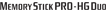 ,” “Memory Stick Micro,” “MagicGate,” “
,” “Memory Stick Micro,” “MagicGate,” “  ,” “MagicGate Memory Stick” and “MagicGate Memory Stick Duo” are either registered trademarks or trademarks of Sony Corporation.
,” “MagicGate Memory Stick” and “MagicGate Memory Stick Duo” are either registered trademarks or trademarks of Sony Corporation.
- Macintosh is a trademark of Apple, Inc. in the U.S. and other countries.
All other product names mentioned herein may be the trademarks or registered trademarks of their respective companies. Furthermore, “TM” and “(R)” are not mentioned in each case in this manual.
|
Copyright 2008 Sony Corporation
|
M0001-03-US
|