Viewing videos and still images
Filtering the displayed videos and still images
You can filter the videos and still images viewed in the main window to show either only still images or only videos.
For details on the basic operations for viewing videos and still images, refer to the “PMB Guide” supplied with the software (“PMB Guide”).
-
Click the following button in the main window.
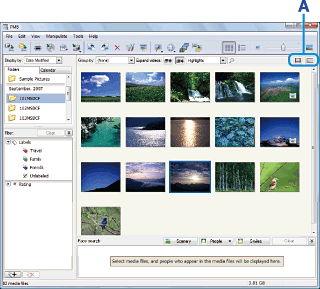
A Image operation button The following operations can be performed on displayed videos and still images.

Displays still images only. 
Displays videos only.  Hint
Hint- To remove the filter view, click the selected
 or
or  one more time.
one more time.
- To remove the filter view, click the selected
|
Copyright 2008 Sony Corporation
|
P0171-01-US
|
