Viewing videos and still images
Hints on the Highlight Index
The Highlight Index function uses Sony original “Highlight Detection” technology.
With this function, you can automatically search for highlight scenes in videos, like those containing someone's laughing face or a scene in which people are cheering, and show these scenes as thumbnails.
For details on the basic operations of the Highlight Index, refer to the “PMB Guide” supplied with the software (“PMB Guide”).
 Note
Note
- All the existing highlight scenes may not be detected.
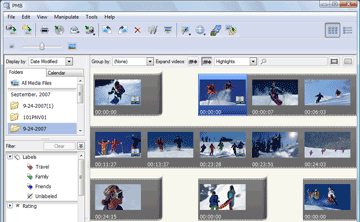
The View Image window
When you double-click a thumbnail in the Highlight Index/Film Roll Index window, the View Image window opens and the selected video is displayed. Playback starts from the first scene of the clicked thumbnail.
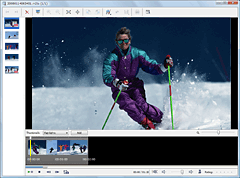
In the View Image window, you can playback videos from the selected scene by double-clicking a thumbnail at the bottom of the window.
|
Copyright 2008 Sony Corporation
|
P0277-01-US
|
