Editing calendars
Inputting titles by date
You can input titles for each date in Calendar view.
-
Click [Calendar] on the left side in the window, and display videos and still images by date in Calendar view.
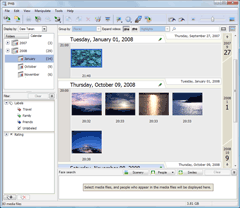
-
Click
 .
The window used for editing titles by date is displayed.
.
The window used for editing titles by date is displayed.
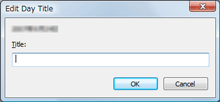
-
Input a title and click [OK].
The title is displayed in the date column.
 Hint
Hint
- You can display images after filtering them by day title in the search window at the upper right of the main window.
|
Copyright 2008 Sony Corporation
|
P0279-01-US
|
