Manipulating videos and still images
Open with external program
You can manipulate videos and still images with commercially available software.
-
In the main window, select the the video or still image you want to display.
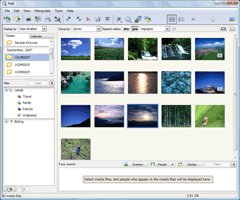
-
Click
 at the top of the window, and select [Select External Program].
Or, select the [Manipulate] menu - [Open with External Program] - [Select External Program].
at the top of the window, and select [Select External Program].
Or, select the [Manipulate] menu - [Open with External Program] - [Select External Program].
The [Select an External Program] window is displayed. -
Select the desired software, and click [OK].
The video or still image is opened by an external program.
 Hint
Hint
- Programs that have been called up previously have
 added, and can be started from the
added, and can be started from the  in future.
in future.
Editing external programs
Select [Settings] from the [Tools] menu, and select [External programs] from the window displayed, then the list of registered external programs is displayed.
- You can add programs to the external program list by clicking [Add].
- You can edit details of registered programs by clicking [Edit].
- You can remove registered programs from the list by clicking [Remove].
|
Copyright 2008 Sony Corporation
|
P0285-01-US
|
