Convenient functions of Movie Tracer
Converting the format of videos combined with Movie Tracer
You can convert the format of videos combined with Movie Tracer to a more versatile format.
For details on the basic operations of Movie Tracer, refer to the “PMB Guide” supplied with the software (“PMB Guide”).
- In the main window, click the video you want to save as a combined image.
-
Click
 at the top of the window.
at the top of the window.
The Movie Tracer window opens, and the thumbnails of the video are displayed as a combined image. -
Double click the thumbnail image of the video you want to play back.
The view image window opens, and playback of the video begins.
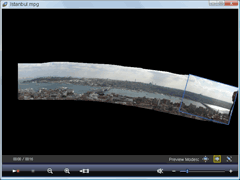
-
Click
 at the bottom of the window.
The “Movie Tracer” folder is made in PMB, and the video combined with Movie Tracer is converted to WMV format and saved in the folder.
at the bottom of the window.
The “Movie Tracer” folder is made in PMB, and the video combined with Movie Tracer is converted to WMV format and saved in the folder.
 Note
Note
- Saving videos may take some time.
|
Copyright 2008 Sony Corporation
|
P0287-01-US
|
