Using Map View
Sending a Map View by e-mail
You can start your e-mail software, attach a Map View to an e-mail message and send them via e-mail.
- In the main window, select the still image you want to attach to your e-mail message.
 Hint
Hint- You can select two or more still images at the same time. (Hints on selecting videos and still images)
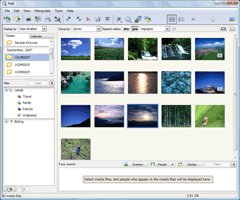
-
Click
 at the top of the window.
The Map View main window appears.
at the top of the window.
The Map View main window appears.
 Hint
Hint- When the selected still image does not have recording location information, you can choose the location information setting by clicking the thumbnail.
-
Click
 at the lower right of the window, and click [E-mail selected Map View].
The map file with the selected still image is attached to your e-mail message.
at the lower right of the window, and click [E-mail selected Map View].
The map file with the selected still image is attached to your e-mail message.
 Note
Note
- MAPI must be enabled in your e-mail software for this feature to work.
Refer to the user manual or help files of your e-mail software for more information about MAPI.
|
Copyright 2009 Sony Corporation |
P0328-01-US |
