Using Map View
Exporting files for use with Google Earth
You can export files for displaying still images on Google Earth.
- In the main window, select the still image you want to export.
 Hint
Hint- You can select two or more still images at the same time. (Hints on selecting videos and still images)
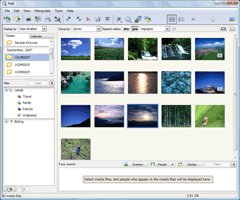
-
Click
 at the top of the window.
The Map View main window appears.
at the top of the window.
The Map View main window appears.
 Note
Note- When the selected still image does not have tracks or recording location information, that file cannot be exported for use with Google Earth. Click the thumbnail and set the location information.
-
Click
 at the lower right of the window, and click [Output the file for Google Earth].
The folder selection window is displayed.
at the lower right of the window, and click [Output the file for Google Earth].
The folder selection window is displayed. -
Select the export destination folder and click [OK].
The file for use with Google Earth is exported.
|
Copyright 2009 Sony Corporation |
P0329-01-US |
