Classifying images
Filtering images
You can use filtering only with images that has been registered.
On the filtering screen on the bottom left of the main window, put a check (![]() ) in the checkbox of the items you want to select as criteria.
) in the checkbox of the items you want to select as criteria.
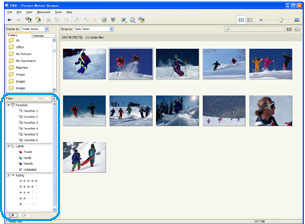
You can select the following items.
| Displays only images registered as favorites. You can also select [Favorites 1] to [Favorites 6] respectively. |
|
| Displays only images with labels added. You can also select such as |
|
| Displays only images with edited ratings. You can also select each rating. |
To stop filtering images
Click [Clear].
|
Copyright 2007 Sony Corporation
|
P0084-01-US
|
