Importing videos and still images
Importing images from the Memory Stick slot of a computer
You can import the images stored on a “Memory Stick Duo” by inserting the “Memory Stick Duo” into the Memory Stick slot of your computer.
- Turn on the computer.
- Insert a recorded “Memory Stick Duo” into the Memory Stick slot on your computer.
- Double-click
 (PMB) on the desktop.
[PMB] starts up.
(PMB) on the desktop.
[PMB] starts up. - Click
 at the top of the window.
Or, select [Import Media Files] in the [File] menu.
at the top of the window.
Or, select [Import Media Files] in the [File] menu.
- Select [Cyber-shot (Album/Photo Library Supported)], and then click [OK].
The window used to select the folder for the images to be imported from is displayed.
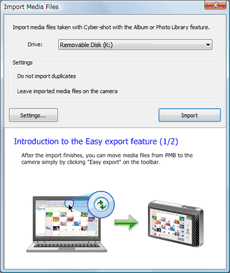
- Click [Import].
 Hint
Hint- The still images are imported all at once. You can not import selected still image.
|
Copyright 2008 Sony Corporation
|
P0265-01-US
|
