Disconnecting the USB cable
Follow the procedures below to disconnect the USB cable.
-
Click the [Safely Remove Hardware] icon in the notification area at the bottom right of the desktop.
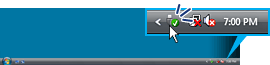
-
Click [Safely remove USB Mass Storage Device].
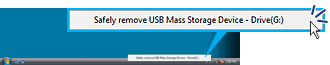
-
Disconnect the USB cable from the computer.
Depending on the model of camera you are using, touch [END] - [YES] on the LCD screen of your camera, and then disconnect the USB cable from the computer.
In Windows 7
-
Click
 in the notification area at the bottom right of the desktop, and then click
in the notification area at the bottom right of the desktop, and then click  .
.
- Click [Eject <device name>].
-
Disconnect the USB cable from the computer.
Depending on the model of camera you are using, touch [END] - [YES] on the LCD screen of your camera, and then disconnect the USB cable from the computer.
 Notes
Notes
- Do not disconnect the USB cable while the access lamp is lit.
- Before turning off your camera, disconnect the USB cable following the proper procedures described above.
- Disconnect the USB cable using the proper procedures described above. Otherwise, files stored on the media of your camera may not be updated correctly. Also, disconnecting the USB cable improperly may cause a malfunction of the media.