Combining videos
You can combine videos recorded with your camera by events, such as athletic meets, wedding ceremonies, etc.
-
In the main window, select the videos you want to combine.
 Notes
Notes- Only videos recorded in the TS (AVC) or MPEG-2 format can be combined with videos in their respective formats. However, you can also combine videos recorded in 3D with AVCHD 60i/50i format videos.
- You cannot combine AVCHD format videos, if their frame rates are different.
- You cannot combine NTSC videos with PAL videos, for example, combining 60p format videos with 50p format videos.
 Hint
Hint- For details on the files that can be combined, see the table below.
*1 After videos are combined, the video screen size is changed to 1090 x 1080. However, depending on the files you have selected, the video screen size may not be changed to 1090 x 1080.Video formatMPEG-2AVCHD60p/50p format3D format60i/50i format24p/25p formatRecording modeHQ/SP/LPFX/FHOther than FX/FHFX/FHPS3DMPEG-2 HQ/SP/LP  -----
-----AVCHD 60i/50i format FX/FH -
 *1--
*1-- *2
*2Other than FX/FH - *1
*1 --
-- *2
*224p/25p format FX/FH --- --
--60p/50p format PS ---- -
-3D format 3D - *2
*2 *2--
*2--
Also, converting videos may take some time.
*2 After videos are combined, the format will become AVCHD 60i/50i.
-
Select [Edit] - [Combine Videos] in the [Manipulate] menu.
The window used to select videos is displayed.
Confirm the videos to be combined and the order in which videos are to be combined.
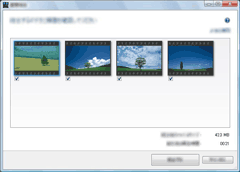
 Hint
Hint- You can change the order of videos by dragging and dropping thumbnails.
-
Click [Combine].
The videos are combined.
The combined video is saved in the folder where the first video is saved.
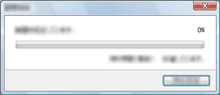
 Note
Note- Re-encoding of videos may take some time.