Version Stack Function
Using the version stack function
 What is the “Version Stack”?
What is the “Version Stack”?
RAW data in the ARW2.1 format can contain multiple image processing data, so you can save multiple sets of results from various edits as groups of parameters in a RAW file. This group of parameters is called a “version,” and you can create a maximum of 10 versions.
Displaying the version stack window
Click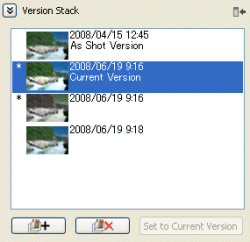
Creating a new version
ClickSwitching versions
Click the version that you want to edit in the [Version Stack] window.Setting the version being edited as the current version
In the versions list, click the version that you want to set as the current version, and then click [Set to Current Version]. The next time you start the program, the window opens with the selected image as the current version. What
is the “current version”?
What
is the “current version”?
The version to be used as the default version when a particular version is not specified is called the “current version.” Deleting the version being edited
Click the version that you want to delete in the versions list, and then click|
Copyright 2008 Sony Corporation
|
A0036-01-US
|
