Saving an Image
Correcting the inclination of an image before saving it
When you save an edited image as a JPEG or TIFF file, you can correct the inclination of that image before saving it.
- In the Edit Mode, display the image you want to save.
- Click [Output] or [Save As] from the [File] menu.
Select [Output], when you want to convert a RAW file and output it as a JPEG or TIFF file.
Or select [Save as], when you want to save it as a JPEG or TIFF file.
The [Save As] dialog box is displayed.
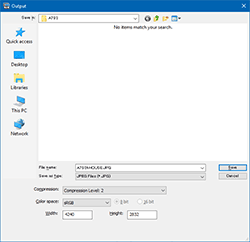
- Input a file name, and then select [JPEG] or [TIFF] from the [Save as type] drop-down list box.
- Click [Save].
|
Copyright 2011 Sony Corporation
|
