Capturing still images from a video
You can capture still images of your favorite scene in a video while playing it.
-
Click
 (Edit) at the top of the main window.
(Edit) at the top of the main window. -
Select [Save Frame] from the drop-down list for edits (A).
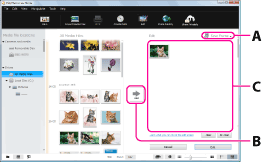
-
Select the video from which you want to capture still images from the thumbnails, and click [Add] (B).
The selected video is added to the list of videos to be used capture still images (C).- You can also add videos by dragging and dropping thumbnails.
-
Click [Edit].
The [Save Frame] screen is displayed.
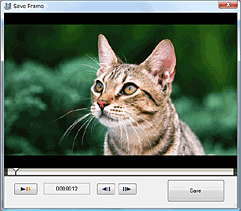
Click
 to save the current frame as a still image.
to save the current frame as a still image. Click [Save].
The captured still image is saved.
 Hints
Hints
- The file of the still image captured is saved in the same folder as the original video.
- The resolution of the captured still images are increased by interpolating data from video data before and after the captured frame. The effect of the increased picture resolution function may vary depending on the scene you captured.