Manipulating videos and still images
Resizing and saving still images
You can resize still images and save them to the desired folder.
-
In the main window, select the still image you want to resize.
 Hint
Hint- You can select two or more still images at the same time. (Hints on selecting videos and still images)
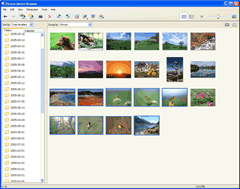
-
Select [Resize and Save] from the [Manipulate] menu.
The [Resize and Save] window is displayed.
- Change the image size, file name, and location to be used to save the still image in the [Resize and Save] window.
- Click [Save].
 Note
Note
- Video and RAW data files cannot be resized.
 Hint
Hint
- To copy a still image to a folder without resizing, select [Copy to Folder] from the [Edit] menu, or drag and drop the image from the main window.
|
Copyright 2007 Sony Corporation
|
P0029-01-US
|
