Manipulating videos and still images
Exporting still images to memory card
You can export still images in DCF format to any memory card such as “Memory Stick”, with the exception of optical discs.
-
In the main window, select the still images to be exported from the main window.
 Hint
Hint- You can select two or more still images at the same time. (Hints on selecting videos and still images)
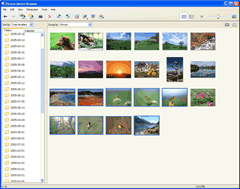
- Select [Manipulate] - [Export To] - [Memory Card].
- Select the media drive in the [Export To Media - Memory Card] window.
- Click [Export].
 Hint
Hint
- By putting a checkmark in the [Change image size] checkbox, you can change the size of still images to be exported.
 Notes
Notes
- Only Exif compatible JPEG images can be exported. Depending on the file, sometimes even Exif compatible JPEG images cannot be exported.
- File name of exported files will be changed to DCF standard.
|
Copyright 2007 Sony Corporation
|
P0031-01-US
|
