Editing videos to be written to a disc
When you create a disc, you can write only the desired segments of videos to the disc.
-
After step 2 of the disc creation procedure, double-click the video you want to edit in the video selection window.
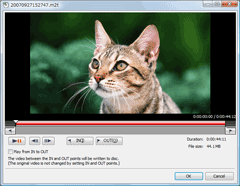
-
Select the scene you want to set as an IN point and the one you want to set as an OUT point (the beginning and end of the desired segment) by moving
 or
or  .
.
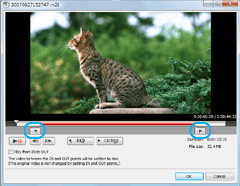
-
After setting the points, click [OK].
The video segment to be written to the disc is set.
 Note
Note- When you select a video segment to be written to the disc, the original video is not changed.