Editing an Image
Using an external program to edit an image
If you register an external program such as Photoshop in the dialog box appearing when you start the Image Data Converter for the first time or in the [Settings] window of the [Tools] menu, you can start the external program, transfer an image to the external program, and edit the image with the external program.
You can start the external program with either of the following methods:
- In the Edit Mode, select [Send Data to (name of a registered program)] from the [Tools] menu.
- In the Edit Mode, click the external program icon on the rightmost end of the toolbar.
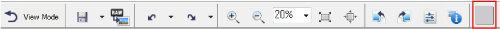
|
Copyright 2011 Sony Corporation
|
