Uploading videos and photos
Adding media services to the list
You can add and delete media services listed in PMB Portable. It is convenient to add media services you frequently use into PMB Portable.
- Click
 in the main window. The Settings window is displayed.
in the main window. The Settings window is displayed.
- Click [Add].
The detail settings window is displayed.
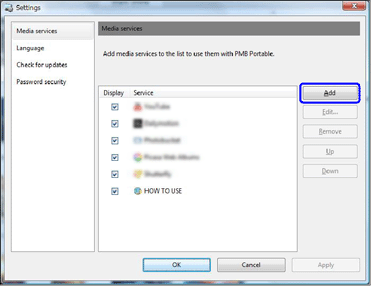
- Enter the name and address of the media service, and click [OK].
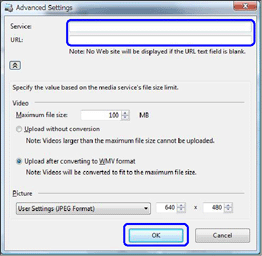
 Hints
Hints- When you check [Upload after converting WMV format], the video is converted into the WMV format when uploaded. WMV format is a type of data compression method for video files. WMV is higher in its compression rate than any other format and achieves a very small file size.
- You can change the size of the photo to upload by using
 .
.
Deleting a media service from the list
Select the media service in the setting window, and click [Remove].
Changing the settings
Select the media service in the setting window, and click [Edit].
|
Copyright 2009 Sony Corporation
|
