Changing other settings
Changing other settings
You can change the PMB Portable settings.
- Click
 in the main window.
The settings window is displayed.
in the main window.
The settings window is displayed. - Select the item you want to change.
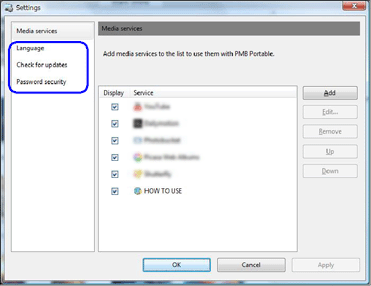
| [Language] | Changing the language is enabled upon the next restart by putting a check to [Show the language selection window the next time PMB Portable starts]. |
| [Check for updates] | The latest version is notified by putting a check to [Notify if any update is available]. |
| [Password security] | You can set a password to start the upload tool. The password setting window is displayed by clicking [Set Upload Tool Password]. |
|
Copyright 2009 Sony Corporation |
