What you can do with “PlayMemories Home”
Using “PlayMemories Home,” you can perform the following operations.
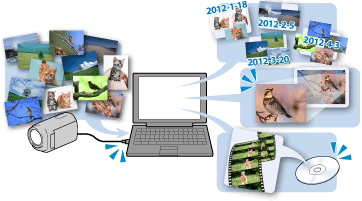
Importing videos and photos from your camera to a computer
You can import videos and photos recorded on your camera by connecting your camera to a computer.
Viewing videos and photos
You can manage videos and photos recorded on your camera by date, and select videos or photos you want to view as thumbnails.
Printing photos
You can print selected photos. You can also print photos with the date information.
Editing photos
You can correct photos, such as applying red-eye reduction, or edit videos (Only for models that support this function).
Creating a disc (Only for models that support this function)
You can create a disc that can be played back with a player or a computer from previously recorded videos.
Notes
- Even if the video or photo can be imported to “PlayMemories Home,” some functions may not work properly on it.
- The functions you can use may differ, depending on the camera you are using. Also, the content of the help may differ, depending on the functions supported by your camera.