What you can do with PMB
You can perform the following operations mainly with PMB.

Importing videos and photos to a computer
You can import videos and photos recorded on your camera by connecting your camera to a computer.
Viewing videos and photos
You can manage videos and photos recorded on your camera by date, and select videos or photos you want to view as thumbnails.
Exporting videos and photos
You can export videos or photos saved on a computer to various kinds of storage media or your camera.
 Note
Note
- Even if the video or photo can be imported to PMB, some functions may not work properly on it.
Starting software to suit your purposes
Using PMB Launcher, you can start PMB or other programs, or open Web sites easily, according to your purposes, such as importing videos or photos, or creating a disc.
-
Select [Start] - [All Programs] - [PMB] - [
 PMB Launcher].
The [PMB Launcher] window is displayed.
PMB Launcher].
The [PMB Launcher] window is displayed.
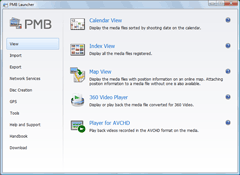
-
Select an item in the left half of the window, and then click the relevant button of the software or Web site you want to start.
The selected software starts or Web site opens.
 Hint
Hint
- By dragging and dropping PMB Launcher buttons to the desktop, you can create shortcuts.